Please log in to MyFD and reconcile your budgets:
- Under Reports tab, go to Reconciliation status.
- Type your budget number and click GO.
- Please click Action Needed.
- Change Transaction View to Update
 located in the right side of the screen.
located in the right side of the screen. - For detail info, click
 button under Account Code for 01 – 08 and check an item as reconciled, add a comment/note, or set a flag.
button under Account Code for 01 – 08 and check an item as reconciled, add a comment/note, or set a flag. - Click
 located in the upper right side of the screen. At least one Account code item should be checked, otherwise Save and Close button will not be activated.
located in the upper right side of the screen. At least one Account code item should be checked, otherwise Save and Close button will not be activated. - Please check on Complete under Reconciler and click Save and Close as screen shot below:
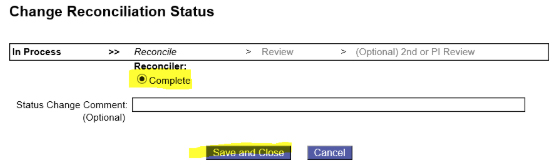 .
. - Even if there is something that needs to be corrected, please click and save it so reconciliation can be completed. For discrepancy, please add a note and set a flag on the item while you review the transaction.
